Description
This software is developed in order to manage purchases and sales of any products, generating invoice (factor), saving all invoice in a computer system with categorizing option (categorizing all invoices based on type, year, month and day), getting sales (or purchases) report. This is software is developed in Microsoft Excel based on Micro (VBA programming). And you can use all Excel application options, because there is no password on this Excel file.
This application is very useful and handy for every small or middle business such as stores, personal businesses, buying or selling stocks and all other kind of business that you have to buy something and selling any kind of goods or property.
For each sale or purchase, all traded goods will be added into a factor template and after you pressing “Generate Invoice” button, a pdf format of Invoice will be generated along with Invoice number, seller information and buyer information. This PDF file will be saved in folder which previously determined by user. In such folder, software will automatically generate subfolder based on the type of trade (purchase or sale), date of trade (year, day and month) and all trades in one day will be saved in relative folder of that specific day.
Also, all goods information that has been traded will be saved in this Excel (in a “Data” sheet) and you can manage all of you trades based on this data base. And it should be noted that a report of all trades has been developed in the “Dashboard” sheet of this Excel file for you, and you can control your trade status every time.
This Excel file should be used on Windows OS, by Microsoft Excel 2013, 2016 or above
For using this Excel file properly please watch video instruction carefully.

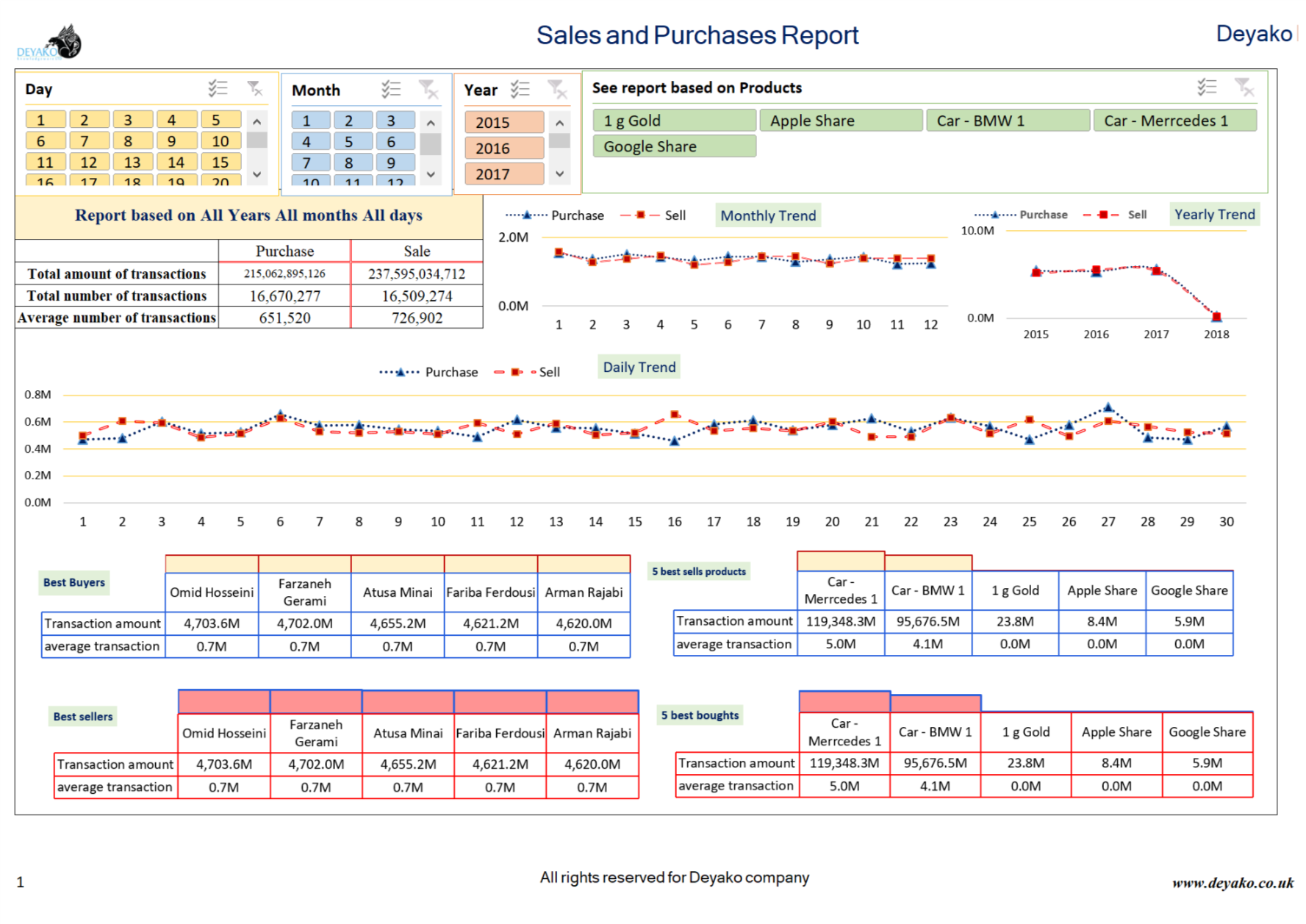
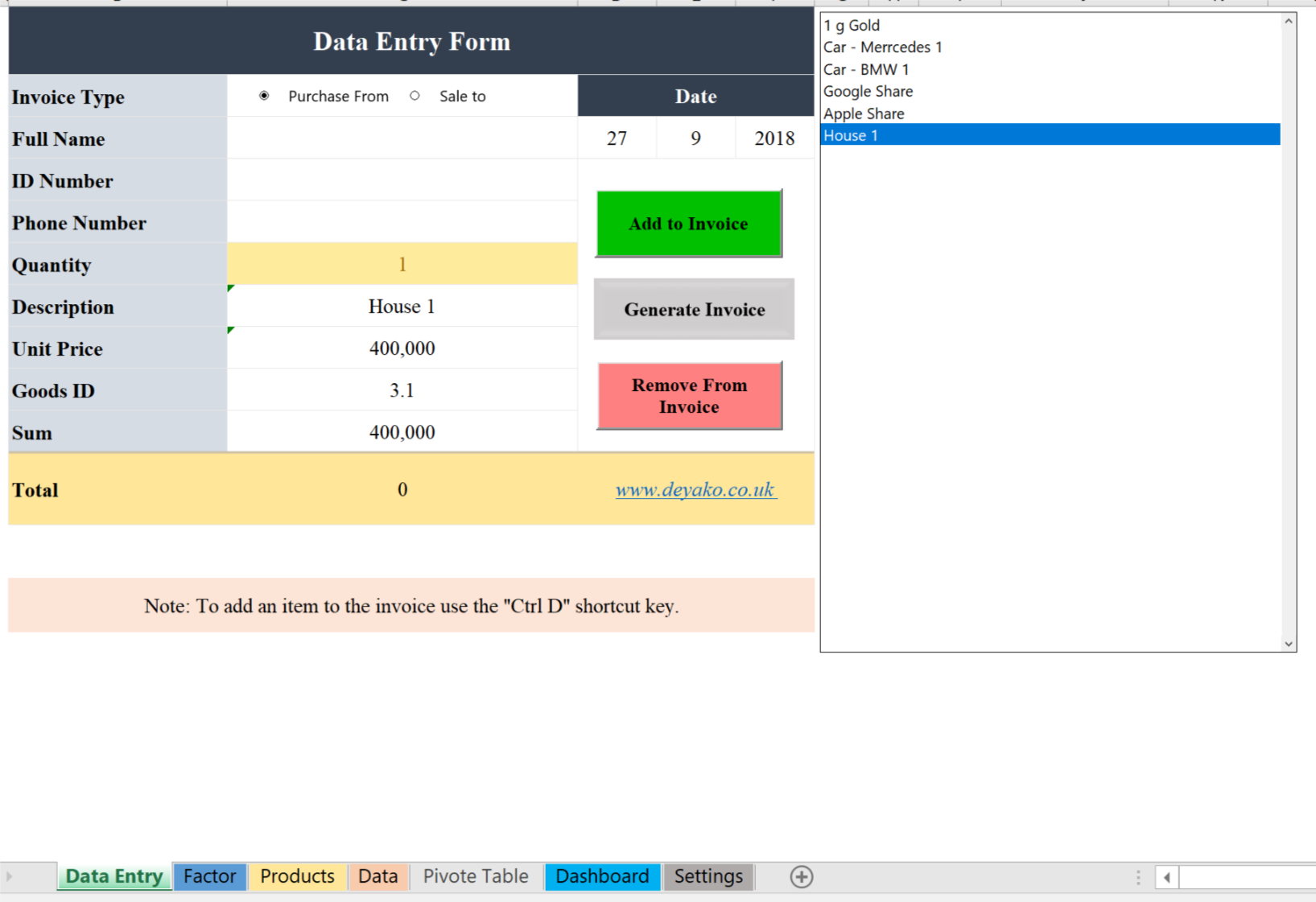

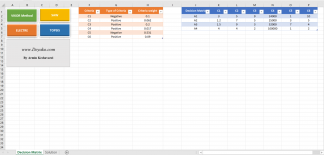
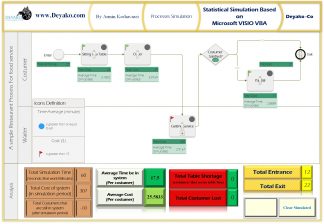

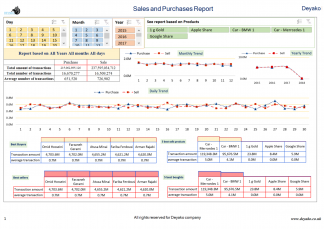
Reviews
There are no reviews yet.