Description
This software is developed in order to simply print cheque. For example, you want to give cheque to a person or more than one person (a list of people), in order to avoiding miss writings, you don’t want to have hand write cheque and want to use Excel to printing it for you. Also, when you want to give cheques to more than one person, It’s little hard and time consuming for writing for each individual, so entering data in Microsoft Excel and being able to print all of them in no time, will be really helpful.
This software is developed in Microsoft Excel by using VBA programming and Macros, and you can use it for every kind of cheque in every country or banks. You simply need to enter the data of person who want to have that cheque as well as the size of cheque. Also, if you want to give more than one cheques, just simply add each cheque data in the provided form (It should be noted, each list should use same cheque’s size and it should not alert for one list) and submit them into the provide list by pressing “Add to list” button. After that, you need to adjust printer settings by provided button in this Excel and then adjust text boxes on the image of cheque. At the end, by pressing “Print just one” or “Print for batch” you can have PDF format saved on specified folder by you. You can select all the PDF files, and by right clicking on it, printing all of them in no time.
This Excel file should be used on Windows OS, by Microsoft Excel 2013, 2016 or above
For more help, please watch the provided video, at bellow.



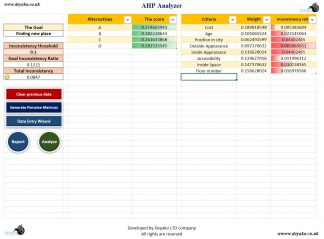
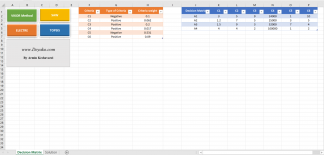
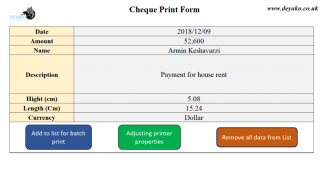
Reviews
There are no reviews yet.