Description
When you have lots of Microsoft word files and you want to convert all of them to PDF (Converting batch of Microsoft Words to PDF), this software which is developed based on the in Microsoft Excel by using VBA programming and Macros, will help you. There is no password or restriction on it.
For using this Excel file, you just need to take three simple steps.
Step 1: Click on the blue button in order to specifying the folder which has the Microsoft Word documents.
Step 2: Click on the green button in order to specifying which folder you want PDF files be saved (This folder can be same as the folder which already has the Word documents, for times you want Words and PDF documents be in one place)
Step 3: Click on the red button in order to initiate the converting of Words documents into the PDF files.
Please note that, depending on the number of words documents you want to convert, the time of processing may take time. So please be potion until you see the message “Done!”
This Excel file should be used on Windows OS, by Microsoft Excel 2013, 2016 or above
For more help, please watch the provided video, at bellow.

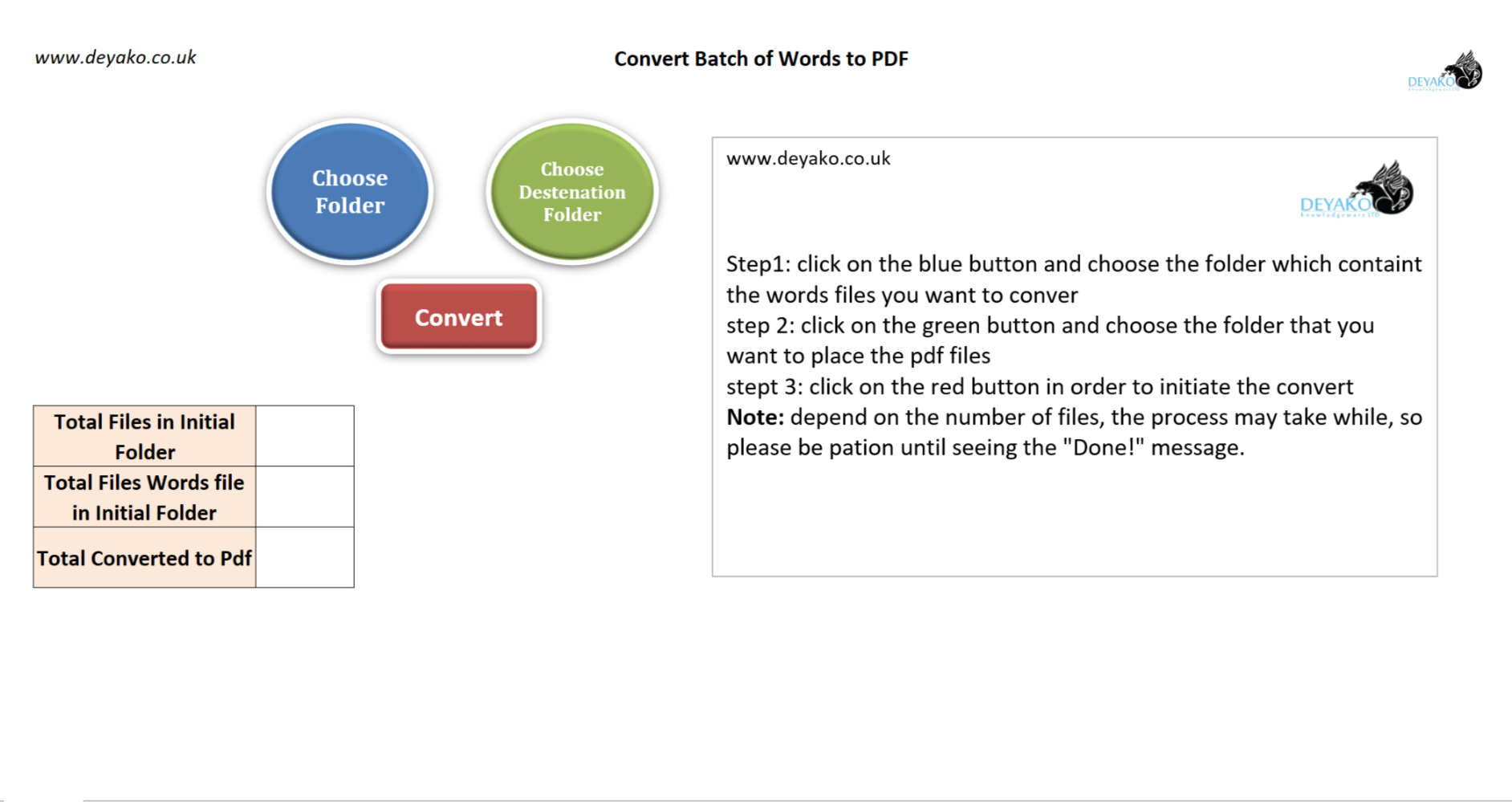

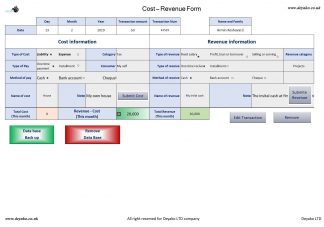
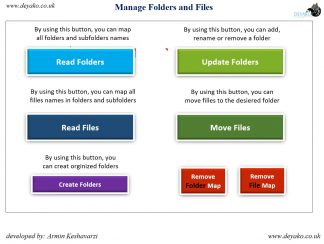
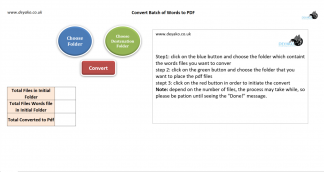
Reviews
There are no reviews yet.