Description
This software ( Manage orders and production ) is developed for managing products orders that needs to be manufactured. When you receive orders from your customers, if you don’t have enough inventory balance, then you may need to produce requested products. By using this software, you will be able to place received orders from customers (or place an internal order to increase the inventory level). After order is placed, then you need to produce your products. Here, you are able to define each manufacturing step (you are allowed to defined detailed task or comprehensive process), and determine each step finish time per orders. By this approach, you can control the activities duration via provided dashboards to find your bottlenecks of your manufacturing process.
Also, by using internal orders, you are able to manage batch productions. One way to doing this is by producing some quantity of products to be in your stock and when new customer arrived, then you can fulfill their demand via your inventory level. Another approach can be gathering all ordered quantity and then place and internal order for producing all that orders that gathered.
By using Manage orders and production software, you will see how much is your current inventory level, how much is currently under the production and if your stock level reached to some specific point, then notifies you to produce some quantities for that specific product.
Two dashboard is provided in this software. One is your orders report, and showing the status of your orders in selected duration. Another one is manufacturing dashboard that shows you the production process status as well as times of whole process and individual tasks.
This software has below capabilities:
This Excel file should be used on Windows OS, by Microsoft Excel 2013, 2016 or above
- Place orders for each customer (External orders) or for internal usage (Internal orders)
- Defining manufacturing process
- Keeping the record of manufacturing activities
- Submit payment information for each orders
- Having updated inventory status (Current inventory level, quantities under production and reproduction point)
- Having dashboard to keep track of your orders status
- Having dashboard to keep track of manufacturing status (finding bottlenecks and seeing the improvements over time)
- Having a report to see how much you produced in specific time duration
Also you can see the video instruction which is provided for you in the below


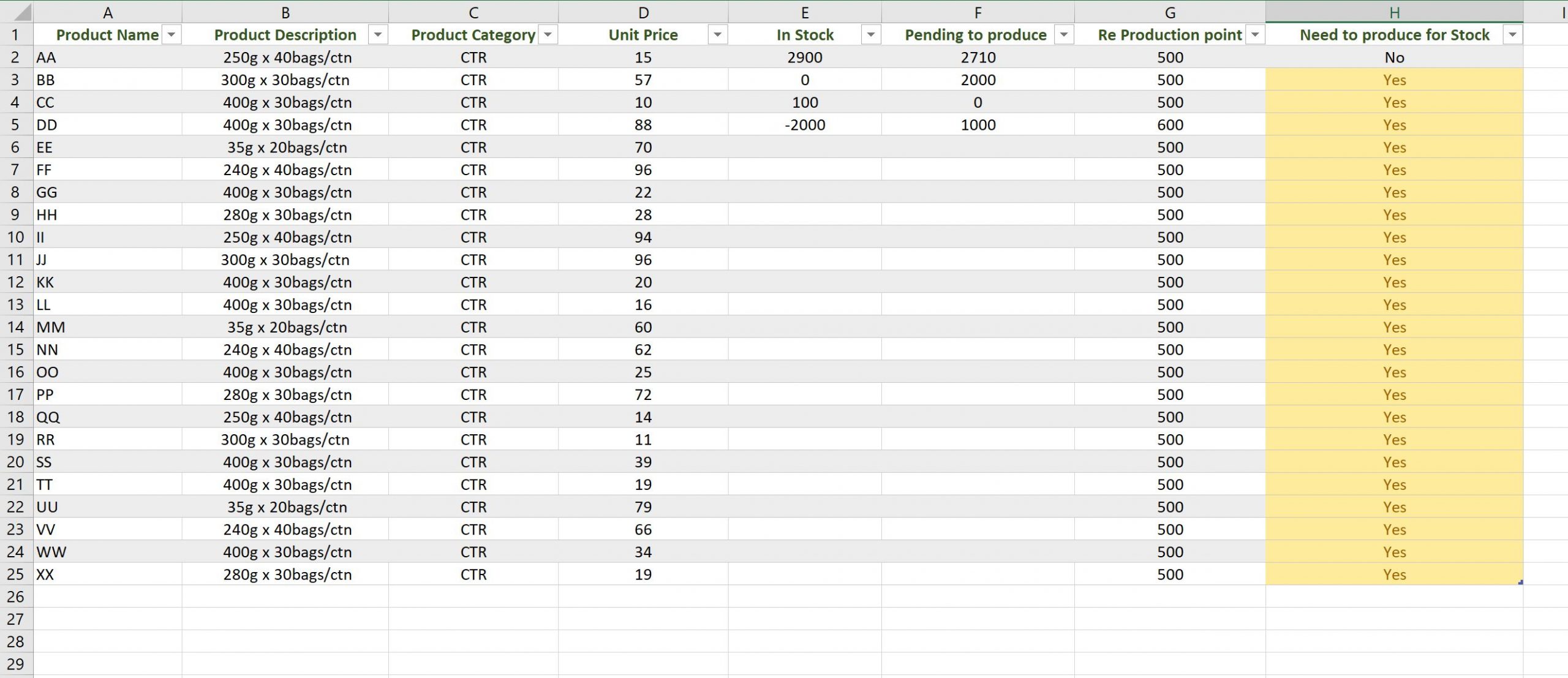
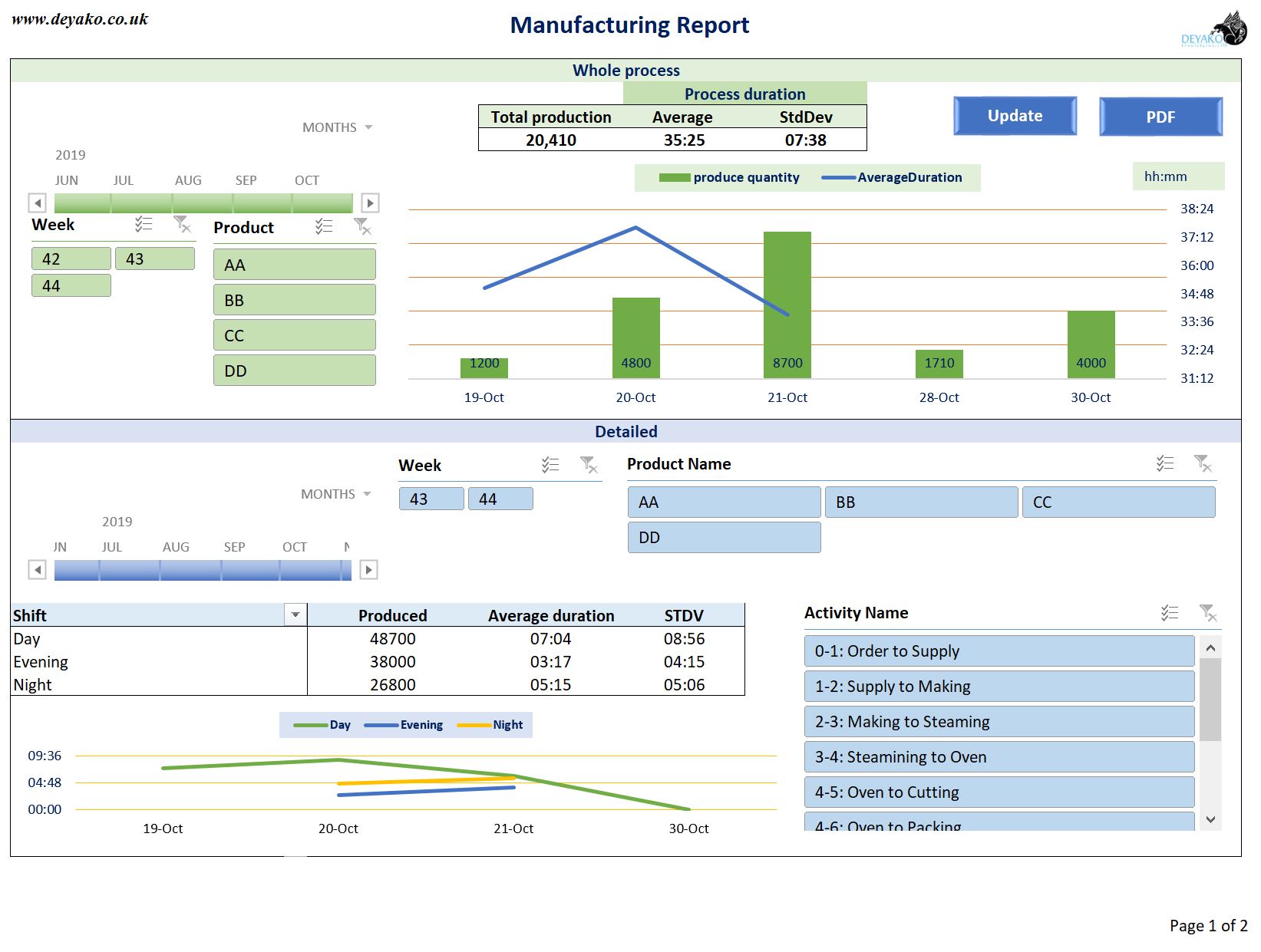
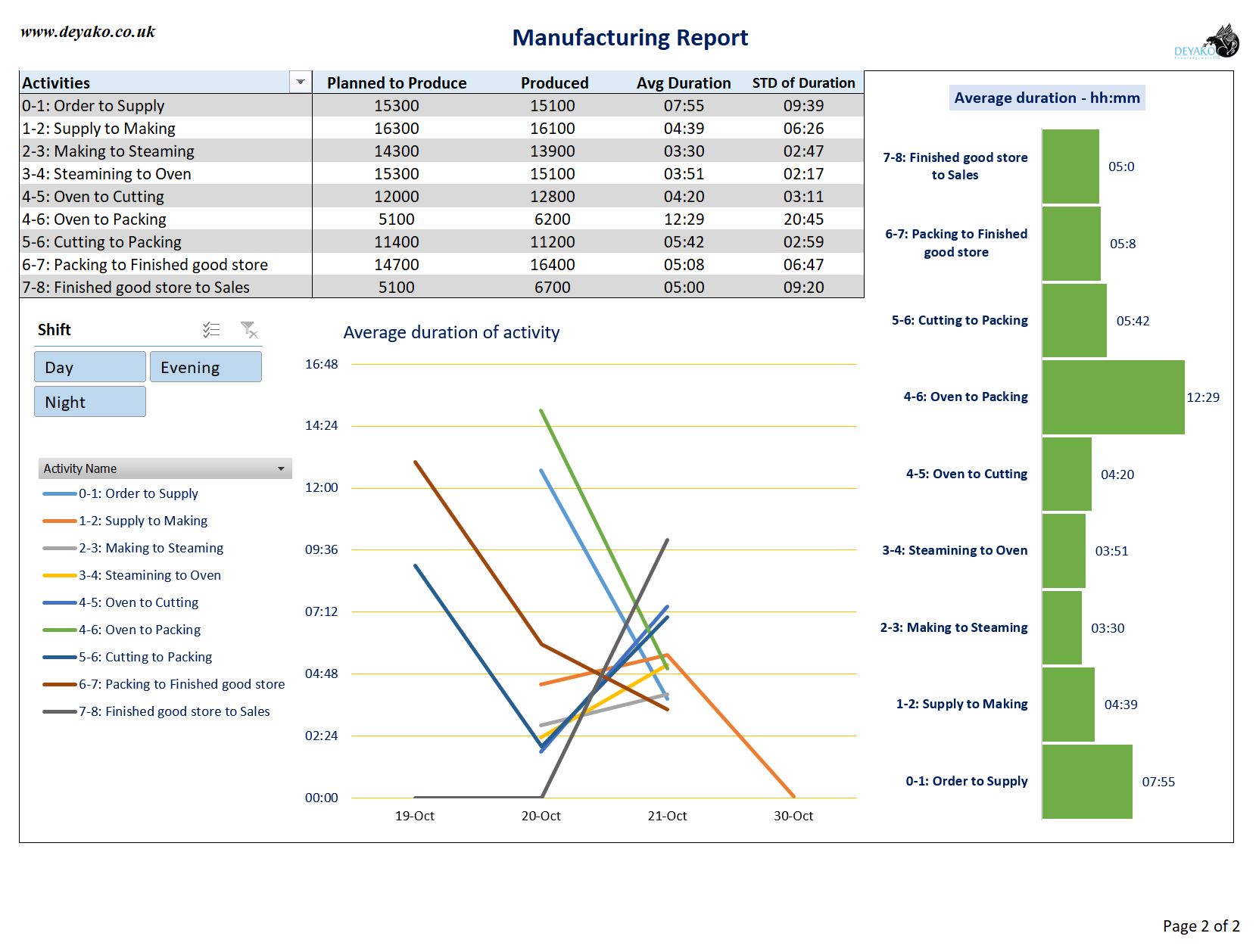

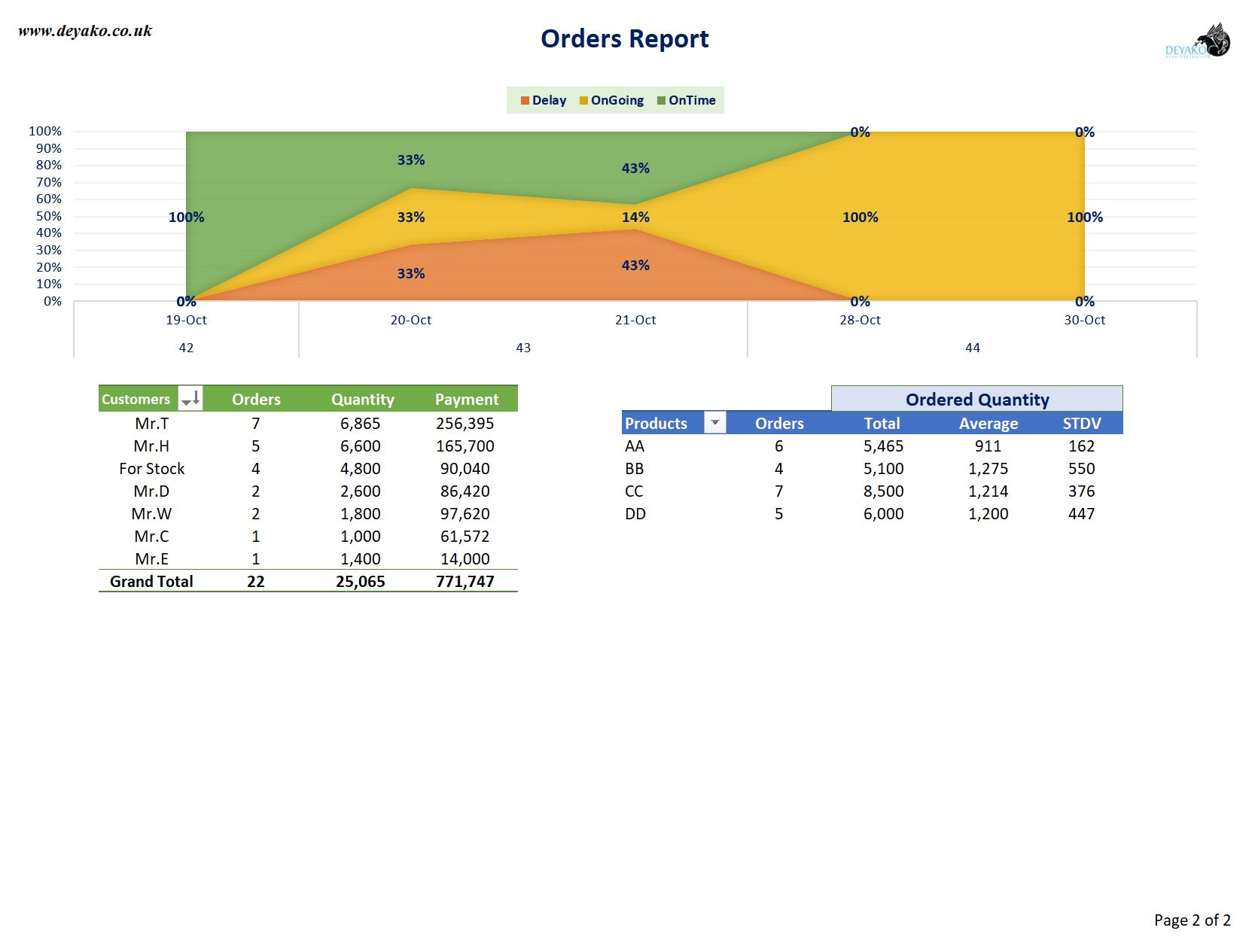

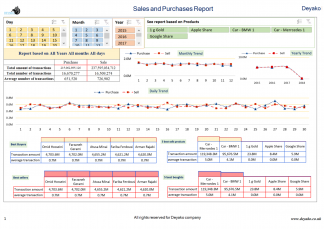
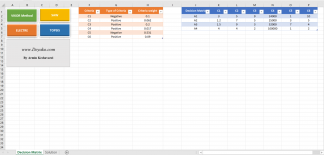

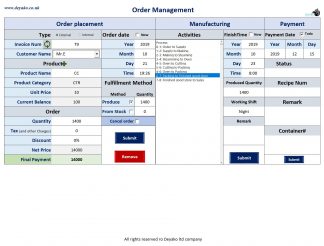
Reviews
There are no reviews yet.