Description
This software is developed for easily manage the petty cash box based on imprest system for custodian person who is responsible of petty cash box and responsible for generate and send report of petty cash usage to accountant department. Petty cash funds are used by companies to handle small, one-off purchases that arise periodically in the course of business operations.
By using this software, you will be able to define multiple petty cash boxes as well as multiple custodians (one per each box). First, you need to establish a petty cash box by pressing “Establishment” button in the first tab. Then it is needed to reimburse it for the first time by pressing “Replenishment” button. Afterward, you need to submit a voucher for every payment made from this petty cash box. When your cash reached to some level (you are able to define an alarm, so when your cash meet the threshold then Excel will show you an alarm), then you need to generate a report and send this report along with payments invoices attached to this report to the accountant department for asking to replenishing the petty cash box. The process of generating report in this software is automatic and when you received new cash from accountant unit, you need to submit this amount into the software by pressing “Replenishment” button.
This software, which is developed in Microsoft Excel by using VBA programming in Macros, enables you manage and generate your petty cash box report easily and when payments data goes large, using this software could be very handy.
Since this software is developed in Microsoft Excel. User can use all Excel tools in order to go deeper in the analyze.
This Excel file should be used on Windows OS, by Microsoft Excel 2013, 2016 or above
This software has below capabilities:
- Establishing multiple petty cash boxes
- Defining multiple custodians (one per each box)
- Setting Alarm for level of available cash in box
- Submitting voucher
- Generating petty cash report
Also you can see the video instruction which is provided for you in the below

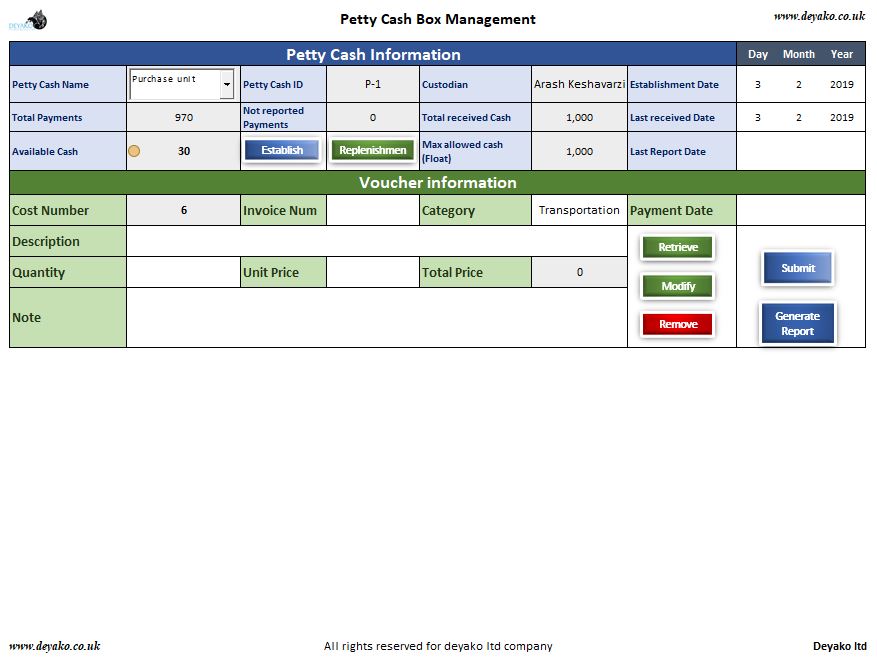

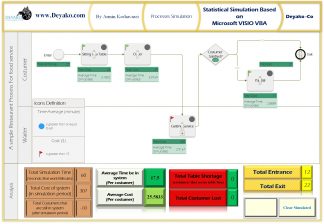
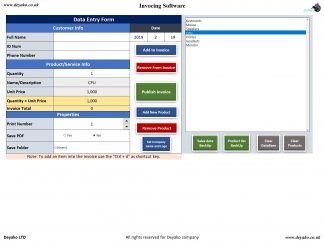


Reviews
There are no reviews yet.