Description
When you have some employees (whatever you have a company or you work as HR team (Human resource department), you need to collect some information and documents from your employees. Collecting those information and documents can be troublesome if you don’t have some database or excel file that shows you who already gave that information and who have to bring you some documents. We developed an Excel file that can help you on Managing your employee’s documents and information.
This software is developed based on the in Microsoft Excel by using VBA programming and Macros, and there is no password or restriction on it.
In this Excel file, you are able to enter data of your employee’s information as well as indicating who already gave you the documents that is needed and who have to bring it for you.
There are provided some basic information and documents that is needed in most organization, in this Excel file and you just need to review them and manipulate them based on your needs.
Here you just need to enter the data in the provided form and submit them into the data table by pressing “Submit” button. You also able to retrieve data into the form and update the information that you previously entered.
You can go to the next sheet which is the data table, and filter it and review it to see whose information is complete, or who is not. Also you can edit data directly in the data table and enter or delete data for batch of employees.
Also you can manipulate the Database by yourself, since it’s just the Excel table and you can edit it as you need, create report from it and so on.
We provide you lots of controlling capabilities in this Excel file to help you easily manage information and since it’s just a Excel, it’s really easy to use and you need just little information about how Excel works.
This Excel file should be used on Windows OS, by Microsoft Excel 2013, 2016 or above
Also you can see the video instruction which is provided for you in the below

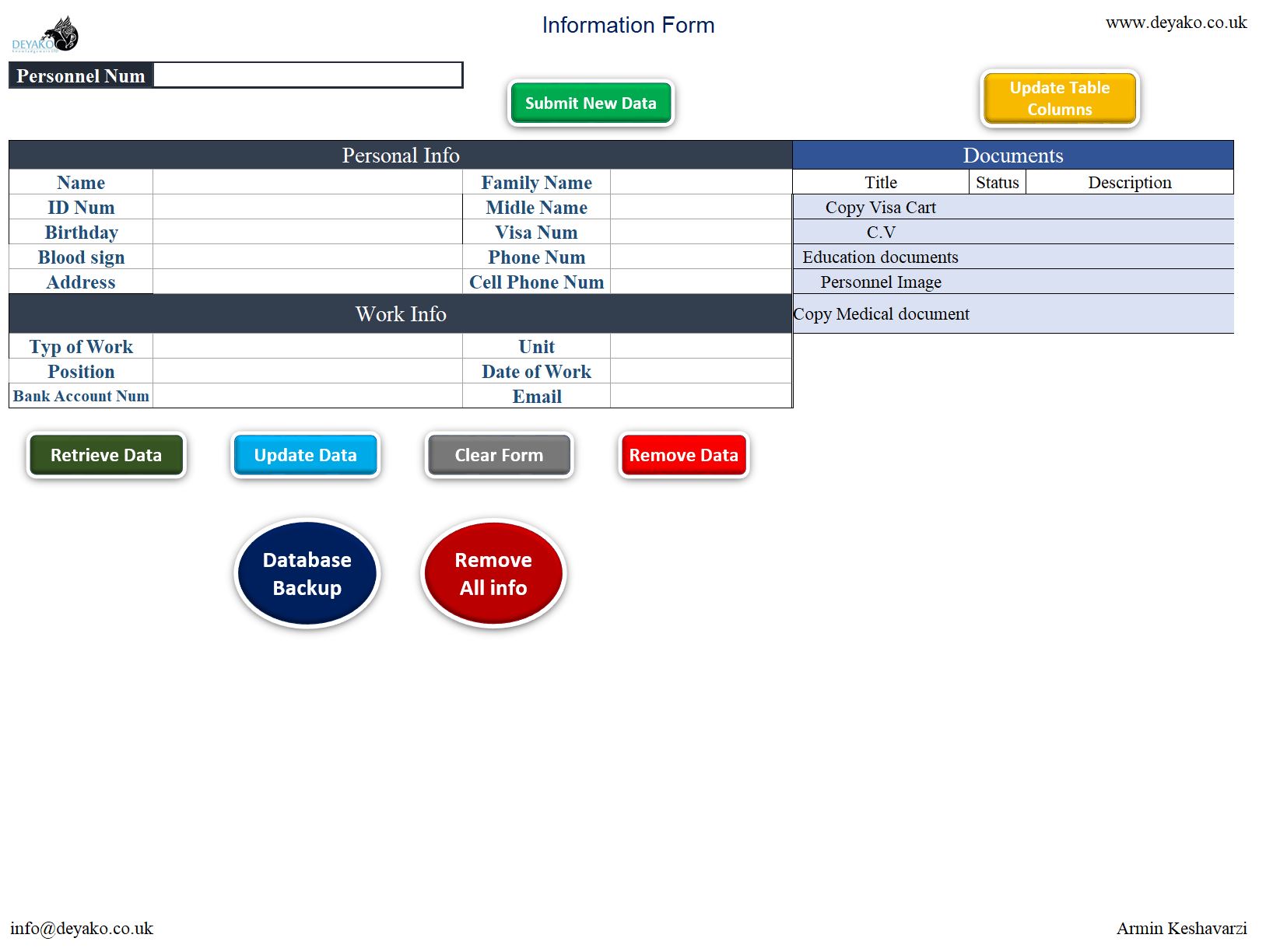
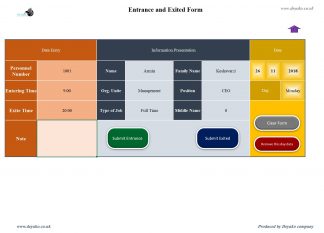
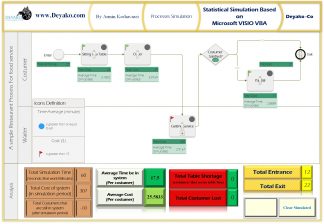
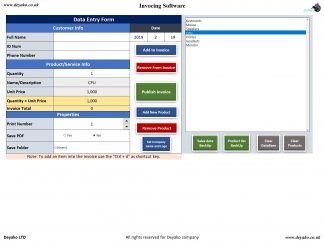

Reviews
There are no reviews yet.