Description
Propose of Generating PDF and send batch email invoices or documents
This software is developed for Generating and sending batch email invoices or documents. If you have a document (like an invoice), that needs to be generated for each person (like customers), and sending them via email, then you need to use this software (because doing this by hand can take long time, but using this software can be done in few minutes).
This software will generate each document (invoice) for each person (each purchase), and will save it as pdf file in organized manner (it will be saved in folders that has sub folders based on date – years, months and days). And will send these pdf file to the customers via using Microsoft Outlook.
This Excel file should be used Windows OS, by Microsoft Excel and Outlook, version 2013, or above
Developing a template
For using this software, you just need to design your own template for saving and sending batch email (we have designed a general invoice, so you can edit or remove and redesign all of it).
Also note that, for places that should contains variables items (multiple row of raw data needs to be in one document), all those variables should start at the same row and should be limited to same row. You are not allowed to merge rows there, However, merging columns is ok.
After designing you own document, you have to copy past the raw data into data sheet of this Excel. It should be table formatted, and the first row contains the labels. Software starts reading data from second row and will insert all information related to one person into one document.
At the End you need to define the relation between document cells and raw data columns in the Setting sheet. You simply just need to write the cell name of your document and tell the software where is the cell reference in your template sheet and what is its corresponding column of this cell in raw data.
When you defining the relations, you need to note following comments:
1: the row 8 of sheet setting will tell us what rows in raw data should be placed in same document. And also, software will read all data based on this column (so there should not be empty cells between rows of this column)
2: The “Invoice Date” column should be there with exact dictation, and its related column in raw data should be defined as date. This is the column that software uses for creating organized folders and placing PDF files there.
3: The “Customer Email: column should be there with exact dictation, and its related column in raw data should be defined and should contains the email address of persons who should receive the document PDF file.
4: The type of relations should be defined with exact dictation of “Constant” (for cells in your document that should contains one information per document) and “Variable” (for cells in your document that should contains multiple rows of raw data in one document)
5: for Variable cells, you just need to define the starting cells.
6: you have to define your document limitation of Variable cells. when there are more items that should be in one document than the defined limitation, Software will automatically, generate two document with same name and just add number 1 for first document and number 2 for second document at the end of PDF file.

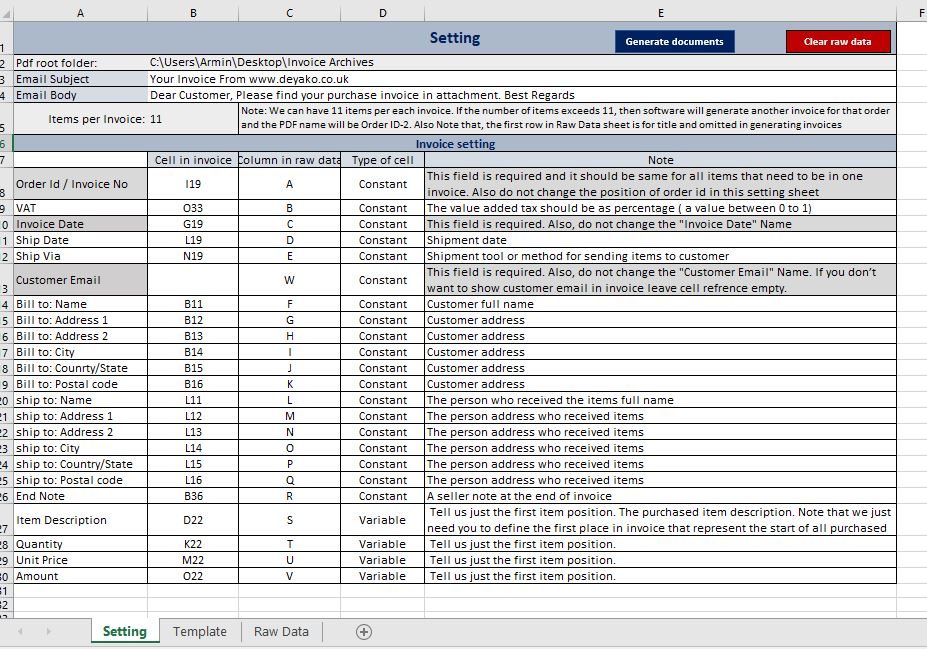
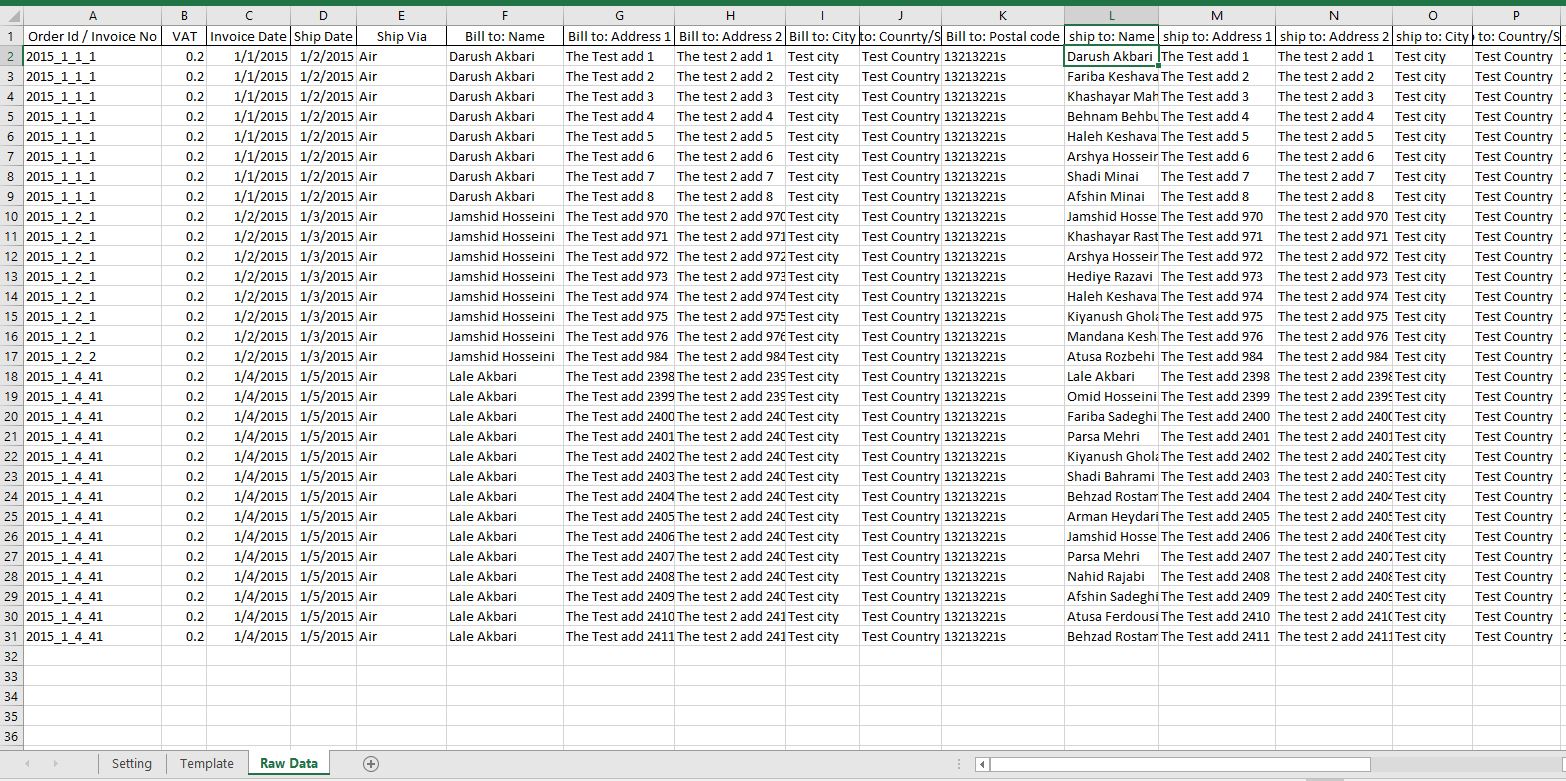

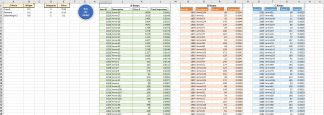

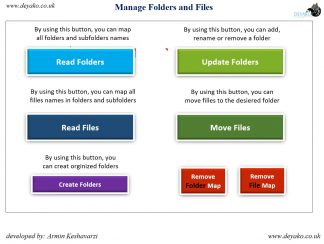
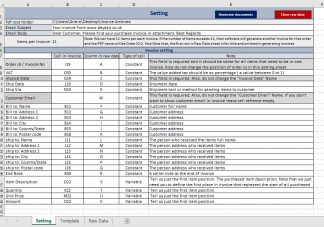
Reviews
There are no reviews yet.