Description
Propose of Manage Educational Course
This software is developed for manage educational course. If you are performing different courses over time, or you are working for organization that needs to keep record of their performed courses for their employees, then this would be helpful software for you.
In this software you are able to start a course, by entering the course detail, teacher id, date and time. Also, you can submit the students, their different scores as well data of the taken course survey from student.
We have different reports, for course, student and teacher. Each of these will be generated automatically just be entering the course title, student id and teacher id, respectfully.
Starting an educational course
In the “Start Course” form, you can enter the course title and its details. Then by entering the teacher ID, date and time, you need to press the “Create / Update” button.
When you create a course, the course title and details will be added in the course list. Also, the course data will hold all data related to specific course that has generated specified for date and teacher Id.
You can use “List” button, to select course title, to generate new course in different date or teacher id.
Also you can select of in progress course by using “List” button, to update course data, add or remove students in it.
Adding or remove students in course, is very simple, you just need to press on plus or minus buttons, then by entering the student ID and name, you can add or remove them into one particular course
When you add a student, we update the student data sheet, which hold all student data that participate in a specific course.
Ending a course
By using “End Course” you can search for specific course that is in progress (via List button or by entering course detail and pressing Search button). Then all student that are submitted in the course will be shown in a table. Now you can enter student scores as well as the course end survey results.
By pressing submit button, all data will be updated in the student data sheet.
If the course is not ending yet and you want to update the data in another time, you can leave and go to update other courses. However, if the course is ended, and you entered all data, then by pressing the “Close the course” button. That class will be ended and its status will be closed in the course data sheet, and it’s no longer accessible in “In progress” list of “List” button.
Reports
This software provide you reports for courses, students and teachers. You can simply see all related data for each course
Course Report
By entering the course title, all courses that has been performed by different teachers in all dates, will be shown with details in the provided table in this sheet.
Also by entering the teacher Id, you can see all courses with that title that has been performed by this teacher in all times with details in the table. When you enter the teacher ID, you need to reenter the course title again.
Student Report.
By entering the student Id in this sheet, you can see all the courses that this student has been participated with the detail in the table.
Teacher Report
By entering the teacher id in this sheet, you can see all courses that has been performed by this teacher with details in the table.
Allowed changes in software
Since this software is developed in Microsoft Excel with no password, then you can change all things in this software as you want. However, because we used VBA programming to developing this, you need to be careful when changing the cells position or tables column, because if you change them, then you need to update their related VBA codes as well.
Changes that don’t need vba updating
You can:
- Change all texts (such as cells and columns titles) in any cells.
- Edit formulas in any cells
- Use empty cells as you need (for writing formulas to show you some more details)
- Remove cells with formulas in the reports sheets
- Add sheets and edit them as you need
- Use pivot table to generate reports.

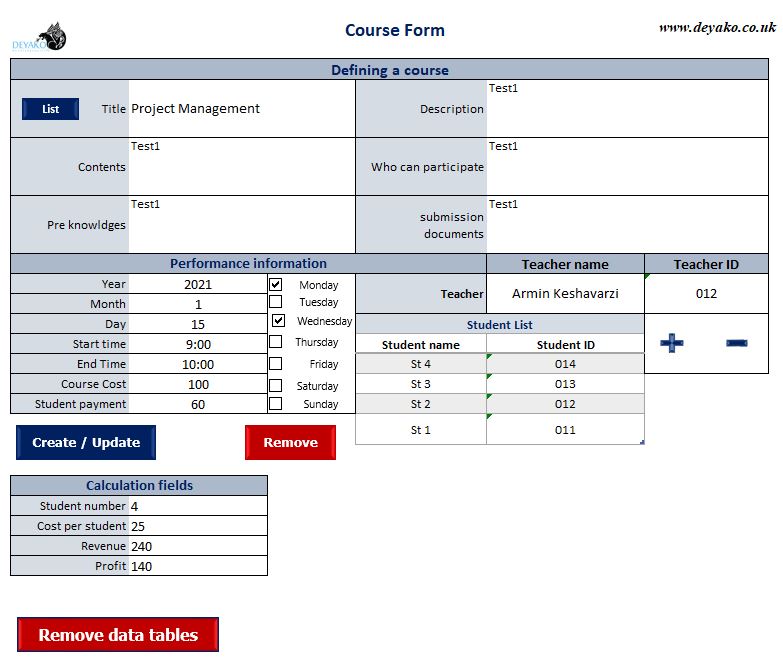
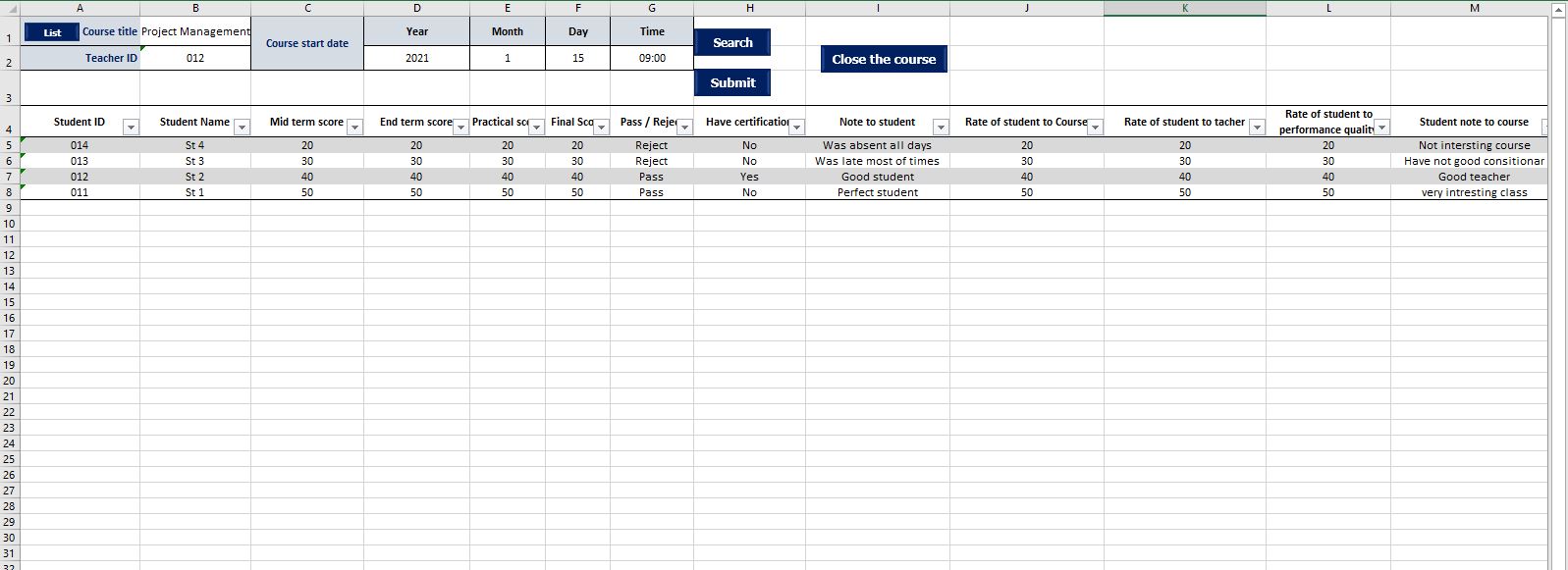
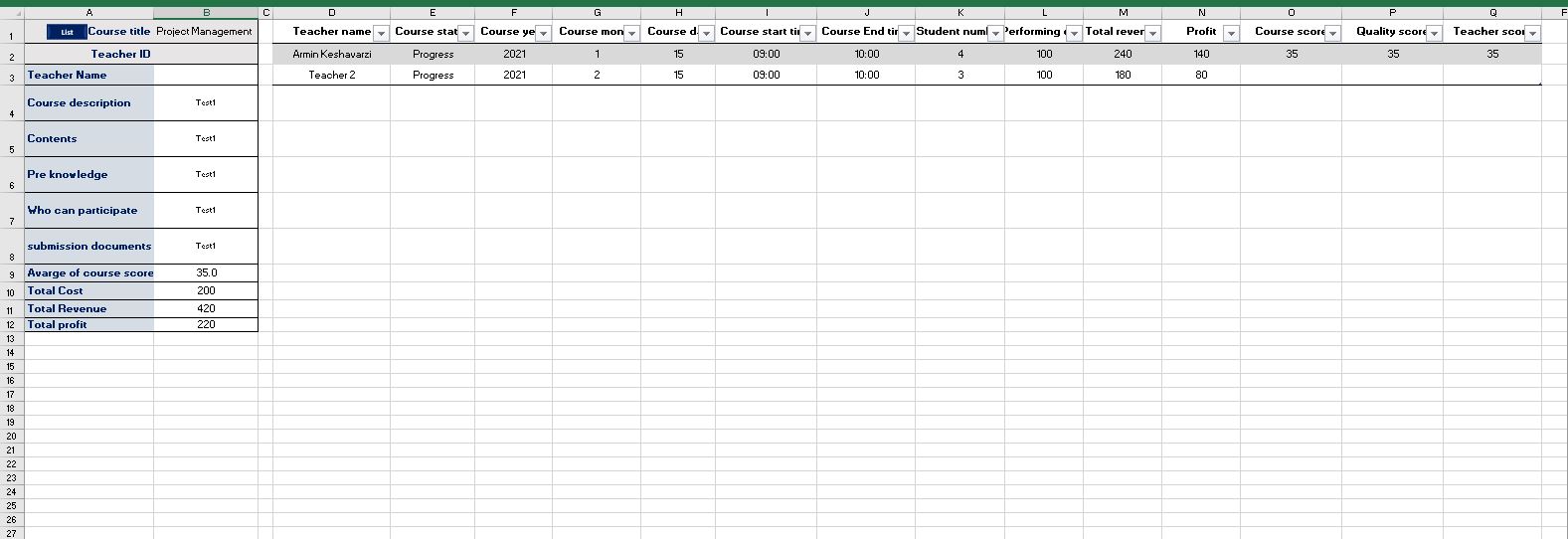
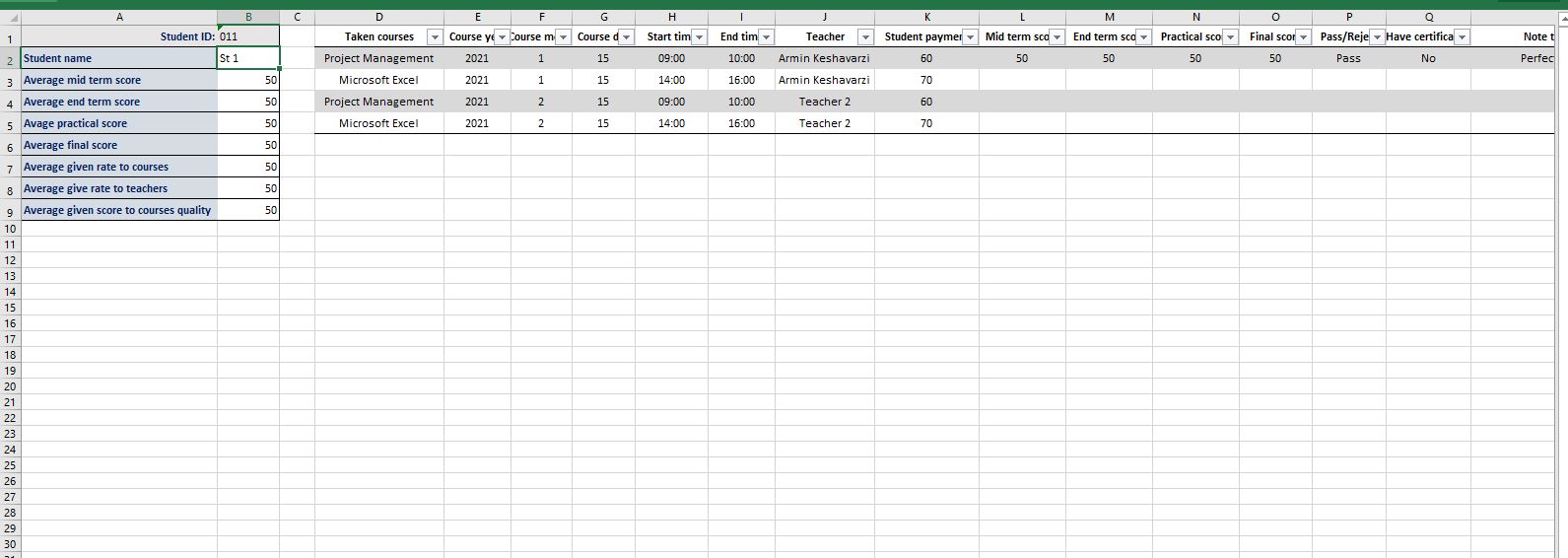
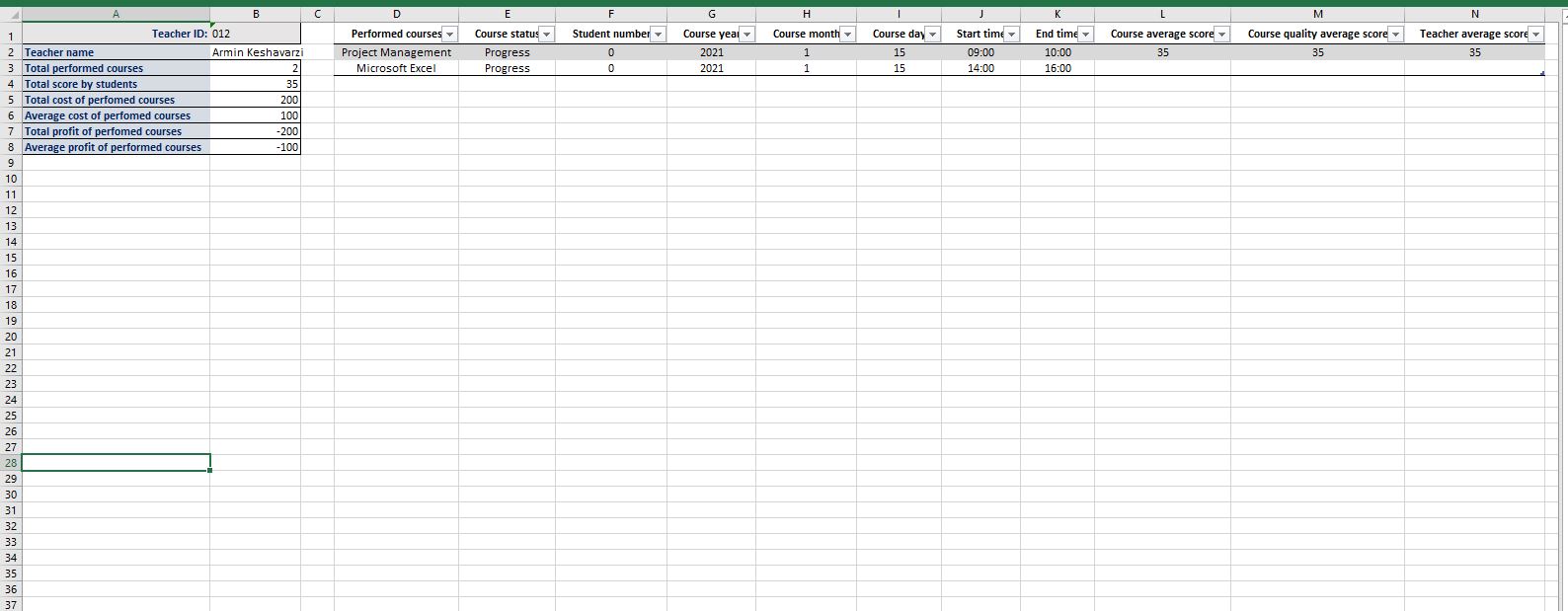
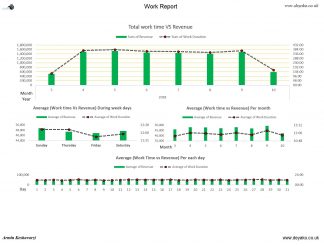
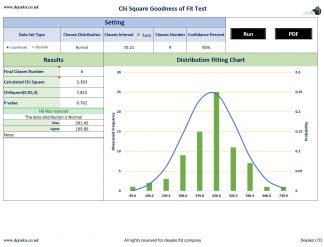

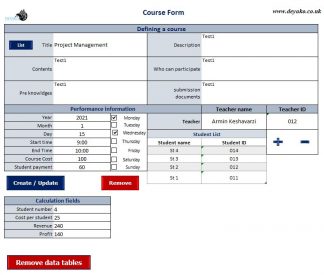
Reviews
There are no reviews yet.